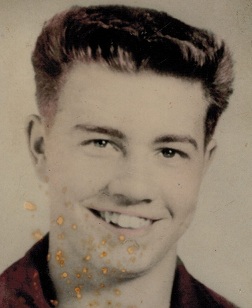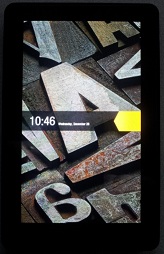 Thanks to the Boss-Man for giving the Kindle Fire as a Christmas present. I have truly enjoyed using it as it has kept me from having to get up in the middle of the night to work at my desktop. A friend asked me what I thought about it and this is what I said.
Thanks to the Boss-Man for giving the Kindle Fire as a Christmas present. I have truly enjoyed using it as it has kept me from having to get up in the middle of the night to work at my desktop. A friend asked me what I thought about it and this is what I said.
First thing you notice is how much it weighs. It is a bit heavier than I expected it would be. It has a small power button, mini USB port and headphone jack located at the bottom. In the box you receive the Fire, a power cord and a small instruction card. When you press the power button for the first time it takes a minute or two to boot up.
The first step is to register your unit with Amazon. It first looks for a Wi-Fi signal. Once you have that setup the registration only takes seconds. If you do not already have an Amazon account simply set one up. An Amazon account is required to register and setup the device.
You also need to setup the 1-click feature by providing a credit card. This is already setup in your Amazon account but the additional steps are needed to allow 1-click purchases via the Fire, even for free app purchases.
What I like about it. The Price! At $199 it is $300 cheaper than the entry level iPad2 and $630 cheaper than the most expensive iPad2. It has 1Ghz Dual-Core processors and 512 MB RAM (just like the iPad2). It has a highly responsive touch screen. Sometimes these touch-screens (on various phones and tablets) don’t necessarily respond to your touch.
It also has a great selection of Apps. The Fire comes with a variety of apps including social networking apps (e.g. Facebook, Twitter), productivity apps (To do lists, calendars), office/business apps (Documents To Go, QuickOffice), Movies and TV show apps (Netflix, Hulu Plus), sports apps (ESPN ScoreCenter), music apps (Pandora, Rhapsody) eReading apps (Read it later), games apps (EA, Angry Bird), educational apps, cooking apps, news apps etc.
It has a durable display that is resistant to scrapes and bumps. Amazon says it is made of a special chemically treated material that is 30 times harder and 20 times stiffer than plastic. It does not have Cornings Gorilla Glass so I suggest a case for it. Its whispersync synchronization delivers ebooks, music, TV shows and movies and also synchronizes among other digital devices.
The web browser Silk is quick. It splits the computing power required to load web content between the device and Amazon’s Elastic Compute Cloud (EC2) system. There is a ‘cloud-mode’ and ‘off-cloud mode’. When you have the cloud-mode activated the ‘weight’ of loading a web-page is split between the Fire and the cloud which makes browsing quick. It also has FREE cloud storage backup which makes its expandable memory capacity virtually ‘unlimited’ (unlimited storage for Amazon content and 5GB storage for your other non-Amazon content).
Some people are apparently bothered by the fact that the power button is on the bottom edge of the Fire. So basically if you lay the bottom edge on a table or on your lap, the Kindle Fire will automatically power off/hybernate. The simple fix to that is to flip the Fire by 180 degrees and the screen would automatically rotate 180 degrees and now the power switch is on the top and chances of anyone pressing it accidentally are minimal to none.
So the low-down is that the Kindle Fire doesn’t have 3G connectivity, a camera, a microphone, Bluetooth, GPS, longer battery life than 8 hours, more on-board storage than 8GB, a microSD card slot, an HDMI out with a core i7 processor and 4GB RAM. I say SO WHAT! You just can’t expect a $200 tablet to have the same features a $500+ tablet has. For my needs, I like it and it works. For the money, you can’t beat it.

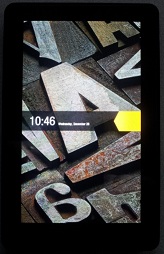 Thanks to the Boss-Man for giving the Kindle Fire as a Christmas present. I have truly enjoyed using it as it has kept me from having to get up in the middle of the night to work at my desktop. A friend asked me what I thought about it and this is what I said.
Thanks to the Boss-Man for giving the Kindle Fire as a Christmas present. I have truly enjoyed using it as it has kept me from having to get up in the middle of the night to work at my desktop. A friend asked me what I thought about it and this is what I said.